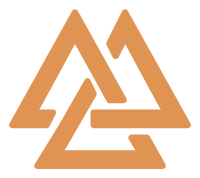If you’re just starting out with podcasting and have a limited budget, you may be wondering what equipment you need to get started. In this article, we’ll explore the essential equipment you’ll need for podcasting on a budget, whether you’re a solo podcaster or planning to have guests on your show. From microphones to headphones, we’ll cover everything you need to know to kickstart your podcasting journey without breaking the bank. So grab a cup of coffee and let’s get ready to dive into the world of podcasting on a budget!
Recording Equipment
Microphone
When it comes to recording your podcast, a microphone is a crucial investment. A good quality microphone can make a huge difference in the audio quality of your podcast. There are several budget-friendly options available that still offer excellent sound reproduction. USB microphones, such as the Audio-Technica ATR2100x-USB or the Blue Yeti, are affordable and easy to use. They connect directly to your computer and provide excellent sound quality for podcasting.
Pop Filter
A pop filter is a must-have accessory for your microphone. It helps to minimize plosive sounds, such as “p” and “b” sounds, by acting as a barrier between your mouth and the microphone. This greatly improves the clarity and quality of your audio. A budget-friendly option like the Aokeo Professional Microphone Pop Filter is a great choice to reduce unwanted sounds and ensure professional-sounding recordings.
Headphones
A good pair of headphones is essential for monitoring your recordings. They allow you to hear the details of your audio and make necessary adjustments. Look for closed-back headphones to minimize sound leakage and provide accurate sound reproduction. The Audio-Technica ATH-M20x and the Sony MDR-7506 are excellent budget-friendly options that deliver high-quality audio and ensure you can properly monitor your recordings.
Audio Interface
An audio interface is necessary to connect your microphone to your computer. It converts analog signals from your microphone into digital signals that your computer can process. A budget-friendly option like the Focusrite Scarlett 2i2 provides high-quality sound and comes with preamps that enhance the clarity of your recordings. It also offers multiple inputs and outputs, allowing you to connect other recording equipment if necessary.
Boom Arm or Mic Stand
A boom arm or mic stand is a handy accessory that holds your microphone in place, allowing you to position it at the optimal distance and angle for recording. A boom arm, such as the Heil Sound PL2T Overhead Broadcast Boom, provides flexibility and easy adjustment. Mic stands like the Neewer Adjustable Microphone Stand are more affordable options that still offer stability and adjustability.
XLR Cables
XLR cables are necessary to connect your microphone to your audio interface. They are designed to transmit audio signals without any interference or loss of quality. It is recommended to invest in quality XLR cables to ensure reliable and clear audio transmission. Budget-friendly options like the GLS Audio 6ft XLR Cables provide durability and excellent sound quality without breaking the bank.
Shock Mount
A shock mount is a suspension system that reduces vibrations and handling noise, ensuring clean and clear recordings. It attaches to your microphone and isolates it from external vibrations. The Heil Sound PRSM-B Shock Mount is a highly recommended budget-friendly option that effectively reduces unwanted noise and vibrations, resulting in professional-sounding recordings.
Editing Software
Audacity
Audacity is a popular and free open-source audio editing software. It offers a wide range of features, including editing, mixing, and effects processing. Audacity is user-friendly and suitable for beginners, making it a great choice for podcast editing on a budget.
GarageBand
If you are a Mac user, GarageBand is an excellent choice for podcast editing. It comes pre-installed on Mac computers and offers a range of features and effects to enhance your audio. GarageBand is easy to use, even for beginners, and offers professional-sounding results.
Ocenaudio
Ocenaudio is another free audio editing software that is simple and easy to use. It provides a clean and intuitive interface, making it suitable for beginners. Despite its simplicity, Ocenaudio offers a range of useful features that allow for precise and detailed editing.
Reaper
Reaper is a budget-friendly audio editing software that offers professional-level capabilities. While not free, Reaper provides a full-featured trial version that does not expire. It supports a wide range of audio formats, offers extensive customization options, and delivers high-quality results for podcast editing.
Hindenburg Journalist
Hindenburg Journalist is specifically designed for journalists and podcasters. It offers a user-friendly interface and provides helpful features for audio editing and storytelling. Though it comes with a price tag, Hindenburg Journalist has a range of budget-friendly options and offers a free trial period.
Ableton Live
Ableton Live is a versatile software widely used by musicians and audio producers. While it may have a steeper learning curve, it offers powerful editing capabilities and a wide range of audio effects. Ableton Live is not free, but it offers a free trial period for you to explore its features before committing to a purchase.

Acoustic Treatment
Acoustic Panels
Acoustic panels are used to improve the sound quality in your recording space by reducing echo, reflections, and standing waves. They are typically made of absorbent materials and come in various shapes and sizes. DIY acoustic panels or budget-friendly options like the ATS Acoustic Panels offer an affordable way to improve the acoustics of your room.
Bass Traps
Bass traps are specifically designed to absorb low-frequency sounds and eliminate bass buildup in your recording space. They help to create a more balanced and accurate sound in your recordings. DIY bass traps or budget-friendly options like the Auralex Acoustics Studiofoam Bass Traps can effectively improve the low-frequency response in your room without breaking the bank.
Diffusers
Diffusers are used to scatter sound waves and reduce reflections in your recording space. They help to create a more even sound distribution and enhance the clarity of your recordings. Budget-friendly diffusers like the Foamily Acoustic Panels Studio Corner Cubes provide an affordable way to improve the acoustics of your room and create a more professional recording environment.
Foam Tiles
Foam tiles can be used as an alternative to acoustic panels, especially for small recording spaces. They are designed to absorb and reduce unwanted echoes and reflections. Budget-friendly foam tiles, such as the Mybecca Acoustic Panels, offer an affordable and effective solution to improve the acoustics of your room without the need for complex installation.
Curtains or Blankets
Curtains or blankets can be used to help control sound reflections and reduce echo in your recording space. They are a cost-effective solution to improve the acoustics of your room and create a more controlled recording environment. Heavyweight curtains or thick blankets can be hung on walls or placed strategically to minimize unwanted reflections and provide a more focused sound in your recordings.
Recording Space
Choose a Quiet Room
When setting up your recording space, it is essential to choose a quiet room with minimal background noise. Select a room that is away from traffic or other noisy areas to ensure a clean and noise-free recording environment. It is also helpful to choose a room with good acoustic properties, such as minimal echo or reverberation.
Minimize Background Noise
To minimize background noise in your recordings, it is crucial to identify and eliminate potential sources of noise. Turn off any appliances or electronic devices that may create unwanted noise. Consider using soundproofing techniques, such as sealing windows or using weatherstripping, to block outside noise. Using a noise gate plugin during the editing process can also help reduce background noise.
Use Furniture or DIY Vocal Booth
If your recording space has poor acoustics, you can improve it by using furniture or creating a DIY vocal booth. Positioning a bookshelf or a wardrobe with clothing can help absorb sound and reduce unwanted reflections. Alternatively, you can create a small enclosed space using blankets or foam panels to create a more controlled recording environment.
Consider Soundproofing
If you find that your recording space still has excessive background noise or interference, consider soundproofing the room. Soundproofing techniques include adding insulation to walls, using acoustic caulk to seal gaps, or installing soundproof curtains or acoustic panels. These methods can help create a more isolated and controlled recording space, ensuring high-quality audio for your podcast.

Recording Accessories
Pop Filter
A pop filter is a screen that is placed in front of the microphone to reduce plosive sounds caused by bursts of air hitting the microphone. It helps to eliminate unwanted pop and plosive noises, providing clear and professional-sounding audio. A budget-friendly pop filter, like the Aokeo Professional Microphone Pop Filter, is a great accessory to ensure clean recordings without spending a fortune.
Reflection Filter
A reflection filter, also known as a portable vocal booth or vocal shield, is used to reduce room reflections and create a more focused and isolated recording space for vocals. It is especially useful if you are unable to soundproof your recording area. Budget-friendly options like the Neewer NW-5 Portable Isolation Booth help to reduce unwanted reflections and improve audio quality.
Shock Mount
A shock mount is a device that suspends your microphone, protecting it from vibrations and handling noise. It helps to provide cleaner recordings by isolating the microphone from external noise and vibrations. Budget-friendly shock mounts like the Heil Sound PRSM-B Shock Mount offer an affordable option to improve the overall sound quality of your recordings.
Windscreen
A windscreen, also known as a foam cover or pop filter, is used to minimize wind noise and plosive sounds when recording outdoors or in windy environments. It acts as a barrier between the microphone and the air, reducing unwanted noise caused by wind gusts. Budget-friendly windscreens, like the Mudder Microphone Cover Foam microphone windscreen, offer an economical solution to enhance your outdoor recordings.
Microphone Stand
A microphone stand is an essential accessory to hold your microphone in place and ensure a consistent and comfortable recording position. It provides stability and allows for easy adjustment of the microphone’s height and angle. A budget-friendly microphone stand, such as the Neewer Adjustable Microphone Stand, offers durability and flexibility for your recording needs.
Backup and Storage
External Hard Drive
To ensure the safety and accessibility of your podcast files, it is crucial to have a reliable backup and storage solution. An external hard drive allows you to store your podcast recordings, editing projects, and other relevant files in a separate location. This protects your data in case of computer failure or accidental file deletion. Budget-friendly external hard drives, such as the WD Elements Portable External Hard Drive, offer ample storage capacity and data protection at an affordable price.
Cloud Storage
Cloud storage services provide a convenient way to back up and access your podcast files from anywhere with an internet connection. Popular budget-friendly options like Google Drive, Dropbox, or Microsoft OneDrive offer a limited amount of free storage space and affordable premium plans for expanded storage needs. Storing your podcast files in the cloud ensures that you can easily recover them in case of any unforeseen events.
Memory Cards
If you are recording your podcast on a portable recorder or a digital audio recorder, using memory cards is a practical way to store your recordings. Invest in high-quality memory cards with sufficient storage capacity and fast read/write speeds to ensure reliable and efficient recording. Budget-friendly options like SANDISK Ultra or Kingston Canvas Select memory cards offer reliable performance at an affordable price.

Headphone Amp
Headphone Amplifier
A headphone amplifier is a device that provides additional power and amplification to your headphones, ensuring optimal audio quality and volume levels. It is especially useful if your headphones have a higher impedance and require more power to deliver accurate sound reproduction. Budget-friendly headphone amplifiers, such as the FiiO E10K USB DAC and Headphone Amplifier, enhance the audio experience without breaking the bank.
Audio Splitter
An audio splitter allows you to connect multiple headphones to a single audio source, enabling you to listen to your podcast recordings with other people or for collaborative purposes. It is a handy accessory if you plan to do podcast editing or review sessions with co-hosts or guests. Budget-friendly audio splitters, such as the UGREEN Headphone Splitter, offer multiple audio outputs with minimal signal degradation.
Internet Connection
Stable Broadband
A reliable and stable broadband connection is essential for podcast production, especially if you are recording remote interviews or conducting live streaming sessions. It ensures smooth online communication, file transfers, and access to cloud-based services. Look for budget-friendly broadband plans that offer sufficient upload and download speeds for your podcasting needs.
Ethernet Cable
For a more stable and consistent internet connection, consider using an Ethernet cable instead of relying solely on Wi-Fi. Ethernet cables provide a direct wired connection between your computer and your router, eliminating potential signal interference and improving network performance. Budget-friendly Ethernet cables, such as the Mediabridge Ethernet Cable, offer reliable connectivity at an affordable price.
Network Router
If you experience connectivity issues or slow internet speeds, consider upgrading to a more capable and budget-friendly network router. A router with better Wi-Fi coverage and faster speeds can eliminate dead spots, improve signal strength, and provide a more reliable internet connection for your podcasting activities. Look for routers with favorable reviews and affordable price points to suit your needs.

Podcast Hosting
Anchor
Anchor is a free podcast hosting platform that allows you to easily publish, distribute, and monetize your podcast. It offers user-friendly features, including episode scheduling, audio editing tools, and integration with major podcast directories. Anchor also provides analytics and monetization options, making it an excellent budget-friendly choice for hosting your podcast.
Libsyn
While not free, Libsyn offers affordable podcast hosting plans suitable for creators on a budget. It provides reliable hosting, unlimited downloads, and detailed analytics to track your podcast’s performance. Libsyn also offers distribution to major podcast directories and a customizable podcast website, making it a comprehensive hosting solution.
SoundCloud
SoundCloud is primarily known as a music sharing platform, but it also offers podcast hosting services. It provides easy-to-use features, including episode management, distribution, and integration with social media platforms. SoundCloud offers a free plan with limited storage or budget-friendly options for additional storage and advanced features.
Podbean
Podbean is a popular podcast hosting platform that offers various hosting plans to suit different podcasting needs and budgets. It provides unlimited hosting, detailed analytics, and monetization options. Podbean also offers podcast website integration and distribution to major podcast directories, making it a comprehensive solution for podcast hosting.
Buzzsprout
Buzzsprout offers budget-friendly podcast hosting plans with features like unlimited storage, episode scheduling, and detailed analytics. It provides easy podcast distribution to major directories and offers a customizable podcast website. Buzzsprout’s user-friendly interface and helpful resources make it a great choice for beginners on a budget.

Promotional Tools
Social Media Platforms
Utilizing various social media platforms like Facebook, Twitter, Instagram, and LinkedIn can help you promote your podcast effectively and reach a wider audience. Create dedicated pages or profiles for your podcast and regularly share updates, episode releases, and engaging content to connect with your listeners and attract new ones. Social media is a budget-friendly and powerful tool for podcast promotion.
Podcast Directories
Submit your podcast to popular podcast directories like Apple Podcasts, Spotify, Google Podcasts, and Stitcher. These directories are where people often discover new podcasts, so make sure your podcast is easily searchable and accessible on these platforms. Listing your podcast on directories is usually free and increases your podcast’s visibility to potential listeners.
Networking and Collaboration
Networking with other podcasters and collaborating with them can help promote your podcast to their existing audience and expand your reach. Join podcasting communities, attend online events or conferences, and reach out to fellow podcasters to explore opportunities for cross-promotion or guest appearances. Building relationships within the podcasting community is a valuable and budget-friendly way to grow your podcast’s audience.
Email Marketing
Building an email list and sending regular newsletters to your subscribers can be an effective way to promote your podcast and engage with your audience. Offer exclusive content, behind-the-scenes insights, or early access to episodes to incentivize people to subscribe to your email list. Email marketing platforms like Mailchimp or Sendinblue offer free plans and affordable options for managing your email campaigns.
Website or Blog
Having a dedicated website or blog for your podcast can enhance your online presence and provide a centralized platform for promoting your episodes, sharing show notes, and engaging with your audience. Platforms like WordPress or Squarespace offer budget-friendly options for creating a professional-looking website or blog without the need for extensive technical knowledge. A website or blog can serve as a hub for promoting your podcast and connecting with listeners.
In conclusion, podcasting on a budget is entirely possible with the right equipment and tools. Investing in a quality microphone, headphones, and audio interface ensures excellent sound quality. Acoustic treatment, such as acoustic panels and foam tiles, improves the sound in your recording space without breaking the bank. Properly setting up your recording space by minimizing background noise and considering soundproofing techniques further enhances the quality of your recordings. Backup and storage solutions like external hard drives and cloud storage protect your podcast files. A headphone amp and stable internet connection enhance your podcasting experience. Choosing a suitable podcast hosting platform and utilizing promotional tools like social media, podcast directories, networking, and email marketing are essential for growing your podcast’s audience. With these budget-friendly options, you can create professional-sounding podcasts without compromising quality. Happy podcasting!