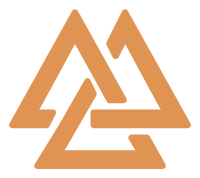In this article, you will discover the fascinating process involved in editing podcast episodes to ensure a seamless flow. We will explore the meticulous steps taken to enhance the sound quality, remove any irrelevant or awkward pauses, and create a cohesive listening experience for your audience. So, grab your headphones and get ready to dive into the world of podcast editing, where every edit counts to keep your listeners engaged from start to finish.
Ready to Launch? Let’s Get Your Podcast Rolling!
Pre-Editing Process
Reviewing the raw audio
The first step in the editing process is to review the raw audio files. This involves listening to the entire recording from start to finish to get a sense of the content and identify any potential issues that may need to be addressed during editing. It’s important to take notes during this review to help guide the editing process.
Organizing the audio files
Once the raw audio has been reviewed, the next step is to organize the audio files. This involves creating folders or directories to group the different episodes or segments of the podcast. By organizing the files in this way, it becomes easier to locate specific audio files during the editing process.
Creating a backup of the raw files
Before any editing is done, it’s crucial to create a backup of the raw audio files. This ensures that if any mistakes or unintended changes are made during the editing process, the original files can be retrieved. Creating a backup also provides peace of mind and extra security in case of any technical issues or accidental file corruption.
Removing Background Noise
Identifying and isolating unwanted noise
Background noise can be distracting and decrease the overall quality of a podcast episode. To remove background noise, it’s essential to identify and isolate the noise. This can include sounds such as humming, buzzing, or ambient noise. By pinpointing these unwanted sounds, they can be specifically targeted during the editing process.
Using noise reduction tools
Once the unwanted noise is identified and isolated, noise reduction tools can be used to minimize or eliminate it from the audio files. These tools work by analyzing the frequencies of the background noise and suppressing them without affecting the quality of the main recording. Noise reduction tools are a powerful way to enhance the overall clarity of the audio.
Adjusting and fine-tuning noise reduction settings
After applying noise reduction, it’s important to adjust and fine-tune the settings to achieve the optimal result. This involves making adjustments to parameters such as noise threshold, reduction strength, and attack/release time to match the specific characteristics of the background noise. By carefully adjusting these settings, unwanted noise can be effectively removed while preserving the integrity of the main audio.
Equalizing Audio Levels
Balancing the volume of different speakers
When editing a podcast with multiple speakers, it’s crucial to balance the volume levels so that each speaker is clear and easily heard by the audience. This involves adjusting the gain or volume of individual audio tracks to ensure consistency throughout the episode. The goal is to create a balanced sound where no speaker is too loud or too soft in comparison to the others.
Normalizing audio levels
Normalization is a technique used to adjust the overall volume of an audio file to a standardized level. This process ensures that the podcast episode has a consistent volume level from start to finish. By normalizing the audio, quiet sections are made louder, and loud sections are brought down to a more acceptable level. This can help create a seamless and comfortable listening experience for your audience.
Using compression techniques
Compression is another powerful tool to equalize audio levels and improve the overall sound quality of a podcast episode. Compression works by reducing the dynamic range of the audio, making softer sounds louder and louder sounds softer. This can help keep the audio levels consistent and prevent any parts from being too quiet or too loud in comparison to the rest of the episode. Compression is especially useful for evening out differences in vocal volumes and ensuring a smooth flow of conversation.
Cutting Unnecessary Segments
Identifying parts to be removed
During the editing process, it’s common to come across sections of the recording that are unnecessary or detract from the overall flow of the episode. These can include long pauses, repetitive statements, off-topic tangents, or any content that may not be relevant to the main discussion. Identifying these parts is crucial for maintaining a concise and engaging podcast episode.
Making smooth cuts
Once the unnecessary segments have been identified, the next step is to make smooth cuts to remove them from the audio file. It’s important to ensure that the transitions between segments remain seamless and natural, without any noticeable jumps or abrupt changes. Making smooth cuts requires careful attention to timing and editing techniques to maintain a coherent flow and rhythm throughout the episode.
Ensuring continuity in edited segments
After removing unwanted segments, it’s essential to ensure continuity in the edited portions of the podcast episode. This involves reviewing the audio transitions and adjusting if necessary to ensure a smooth and natural flow between the remaining segments. Maintaining continuity ensures that the episode feels cohesive and that listeners can follow the content without any disruptions.
Removing Vocal Errors
Identifying vocal errors and mistakes
While recording a podcast episode, it’s common for vocal errors and mistakes to occur, such as mispronunciations, stutters, or incorrect information. To maintain a high-quality podcast, these errors need to be identified and addressed during the editing process. By carefully listening to the audio, any noticeable vocal errors can be tagged for removal or correction.
Using editing tools to remove or fix errors
Editing tools such as cut, copy, and paste come in handy when removing or fixing vocal errors. By isolating the specific part containing the error, it can be deleted or replaced with the corrected version. The editing tools allow for precise adjustments, ensuring that the final version of the episode is error-free and provides a polished listening experience for your audience.
Ensuring seamless transitions after error removal
When removing or fixing vocal errors, it’s important to pay attention to the transitions before and after the edited segments. Seamless transitions ensure that the audio flows naturally, without any noticeable disruptions or inconsistencies. By adjusting the timing and using appropriate editing techniques, any traces of error removal can be minimized, creating a seamless listening experience for your audience.
Adding Transitions
Inserting appropriate transitions between segments
Transitions play a crucial role in maintaining a seamless flow between sections of a podcast episode. These can be musical interludes, sound effects, or even brief voiceovers that help link different parts of the episode together. By inserting appropriate transitions, such as fades or crossfades, the listener can smoothly transition from one topic or segment to another, enhancing the overall listening experience.
Using crossfades for smooth transitions
Crossfades are a popular editing technique used to create smooth transitions between audio segments. This involves overlapping the ending of one segment with the beginning of the next and gradually fading out the former while fading in the latter. The result is a seamless transition that helps eliminate any abrupt changes in volume or content, ensuring a fluid and enjoyable listening experience for your audience.
Ensuring natural flow between edited sections
When adding transitions, it’s crucial to ensure that the overall flow of the podcast episode feels natural and cohesive. This requires careful consideration of the content and pacing of each section to maintain a smooth and engaging listening experience. Transitions should feel like a natural progression, guiding the audience effortlessly through the episode and keeping their attention throughout.
Enhancing Audio Quality
Using audio plugins and effects
To enhance the overall audio quality of a podcast episode, various audio plugins and effects can be applied during the editing process. These plugins and effects can include equalization, noise removal, reverb, and others. By utilizing these tools appropriately, it’s possible to improve the clarity, depth, and overall sound of the recording, creating a more professional and enjoyable listening experience for your audience.
Applying equalization and reverb to enhance vocals
Equalization, or EQ, is a powerful tool for adjusting the frequency balance of vocals and other audio elements in a podcast episode. This allows for fine-tuning the audio to bring out certain frequencies and reduce others, resulting in a more balanced and pleasant sound. Additionally, adding a touch of reverb can provide a sense of space and depth to the vocals, making them sound richer and more engaging.
Balancing the overall audio quality
During the editing process, it’s important to ensure that all the individual elements of the podcast episode are balanced in terms of audio quality. This includes not only the vocal tracks but also any background music, sound effects, or other audio elements that are incorporated into the episode. By maintaining a consistent and balanced audio quality throughout, the overall listening experience is enhanced, and the content becomes more enjoyable for the audience.
Inserting Intro and Outro
Adding background music or sounds to the introduction
One way to create a professional and engaging podcast episode is by adding background music or sounds to the introduction. This can help establish the tone and atmosphere of the episode right from the start, capturing the attention of the audience. The background music or sounds should be carefully selected to complement the content and create a positive first impression for the listeners.
Including podcast details and episode summary
In the introduction of a podcast episode, it’s essential to include podcast details and a brief summary of the episode. This helps provide context for new listeners and reminds regular listeners of what to expect. By clearly stating the podcast name, episode number, and a concise summary of the content, the audience can quickly understand the purpose and focus of the episode.
Incorporating outro music or calls to action
At the end of a podcast episode, it’s common to include outro music or calls to action. Outro music can provide a sense of closure and a smooth transition to the end of the episode. Calls to action, such as inviting listeners to subscribe, leave a review, or visit the podcast website, are important for engaging with the audience and encouraging them to take further action. The choice of music and the content of the calls to action should align with the overall tone and goals of the podcast.
Editing Long Pauses or Dead Air
Identifying and removing extended pauses
During the editing process, it’s important to identify and remove any extended pauses or dead air in the podcast episode. Long pauses can be distracting and disrupt the flow of the conversation. By carefully listening to the audio, these pauses can be pinpointed and edited out to maintain a faster-paced and engaging episode.
Maintaining natural pacing
While removing long pauses is necessary for maintaining a seamless flow, it’s equally important to maintain a natural pacing throughout the episode. Removing all pauses can create a rushed and unnatural feel to the conversation. By selectively editing and adjusting the timing of the remaining pauses, the pacing of the episode can be fine-tuned to ensure that it feels engaging and conversational.
Ensuring audio remains engaging
As a podcast editor, it’s crucial to ensure that the edited audio remains engaging and interesting for the audience. This involves not only removing long pauses but also considering the overall rhythm, pace, and energy of the episode. By maintaining a balance between removing unnecessary pauses and preserving the natural cadence of the conversation, the audio remains captivating and retains the attention of the listeners.
Quality Control
Reviewing the edited episode
Once the initial editing is complete, it’s important to review the edited episode as a whole. This involves listening to the entire episode from start to finish to ensure the flow, pacing, and overall quality meet the desired standards. By reviewing the edited episode, any remaining errors or inconsistencies can be identified and addressed before finalizing the episode for publication.
Checking for any remaining errors or inconsistencies
During the quality control process, it’s crucial to carefully listen for any remaining errors or inconsistencies that may have been missed during the editing process. This can include audio glitches, abrupt transitions, vocal errors, or any other issues that could potentially impact the listening experience. By conducting a thorough check, these errors can be corrected to ensure the final episode is of high quality.
Listening for overall audio quality and flow
In addition to checking for errors and inconsistencies, it’s important to listen for the overall audio quality and flow of the edited episode. This includes evaluating the clarity, volume balance, and overall sound of the recording. By paying close attention to the details and considering the experience from the listener’s perspective, any final adjustments can be made to optimize the audio quality and ensure a seamless flow throughout the entire episode.
Editing podcast episodes to maintain a seamless flow requires attention to detail, technical proficiency, and an understanding of the desired outcome. By following a comprehensive editing process that includes pre-editing tasks, noise reduction, equalizing audio levels, cutting unnecessary segments, removing vocal errors, adding transitions, enhancing audio quality, inserting intro and outro elements, editing long pauses, and conducting quality control checks, a polished and engaging podcast episode can be created. With the right editing techniques and a friendly tone of voice, your podcast episodes are sure to captivate and delight your audience.